Accounts in Adium are created by specifying a service:
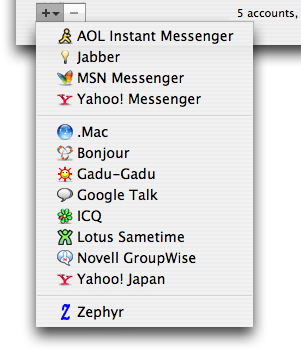
Over the years, we've added some services. Sometimes a new service is a variant of another service: the same protocol with some differences or a different default server. Usually, when this happens, the older service will work for the same network (Jabber accounts can do GTalk, for example), but the newer service is more finely-tuned or supports extra features.
It's important to specify the correct service:
- If you use ICQ, it should not be in Adium as an AIM account; otherwise, other clients may see borked HTML when you send a message. That client is expecting an ICQ-formatted message, but because your account is in Adium as an AIM account, Adium is sending AIM-formatted messages.
- If you use Google Talk, it should not be in Adium as a Jabber account; otherwise, you can't turn off new mail notification. Google initially provided instructions for adding Google Talk accounts as Jabber accounts because we didn't have a GTalk service in Adium yet. But we added one soon after, and you should switch over, especially if you want to turn off mail notification. Jabber doesn't have email, so that checkbox is disabled for plain Jabber accounts; it is enabled in GTalk accounts.
We do have a ticket in our Trac to make Adium behave more intelligently on this, by looking at your account's UID and transmogrifying it appropriately. For example, an AIM account with an all-digit UID (a UIN) would be changed in-place and non-destructively into an ICQ account. It hasn't been done, and probably won't be in 1.0, but we have a ticket for it, and that's the first step.
In the meantime, if you're using ICQ or you want to turn off Gmail notifications, you'll have to switch it over yourself. Currently, there's no way to directly change the service of an account. You'll have to delete the account and recreate it with the correct service. (Be sure to write down any proxy or other settings you need.)




