I think over the next few days all of my active projects will make it into BuildFactory and then be clean-built overnight on a regular schedule. Never underestimate the power of regular double-brooms for fixing those esoteric problems.
It also saves the list of warnings that were thrown between runs of the app - which is really great for someone that tends to want to go after warnings frequently.
All that, plus Bleep just donated licenses to the Adium project, which should make the lot of us more productive. Many thanks to them for their donation and for making a really handy tool.
Here is the list of requirements that I think should cover the majority of a why you should use https:// to check out svn source:
1) If you are not a developer. https:// is quite useful for developers, as it does not send their passwords as plain text. If you do not have a commit bit, you probably don't need https:// to check out the latest svn source.
2) If you cannot check out the latest svn source with http:// . This could be due to isps or proxies. This does happen to some people though.
So why are we being asked to not have everyone use https:// ? Quite frankly a svn checkout is an expensive operation as it is, and when you add in an https:// connection for that, you put more load on the server when doing the check out.
So be sure to choose wisely, and if you aren't sure which to choose, use http:// .
The main Adium website and AdiumXtras site will continue to be hosted by the amazing folks at Network Redux, and CacheFly remains our download provider.
One minor speed bump in the subversion move is that we're now using http:// instead of svn:// for repository access. Existing checkouts will need to be switched over to the new connection method with the following command, executed from the root of your adium checkout.
svn switch --relocate svn://svn.adiumx.com/adium/trunk http://svn.adiumx.com/adium/trunk
If you have svn compiled with SSL support, you can do:
svn switch --relocate svn://svn.adiumx.com/adium/trunk https://svn.adiumx.com/adium/trunk
instead.
Hi folks,
So I think we need to clarify things on the Voice/Video front. We (the Adium team) get asked a lot, sometimes daily, when Voice/Video are going to be implemented. I will answer this for you, right here, right now:
We do not know. It may never happen, it may be next year, it may be five years from now.
Now, take a deep breath. Let it out. Yes, I know it sucks, but it's the honest truth. Voice/Video is probably one of the hardest parts of IM. Especially in a multiprotocol IM client such as Adium. Now let me explain the requirements and why, and maybe that will shed some light on why you won't see this for a while.
The first part to all of this is locating a library (or creating one) that sends and receives the information required. For multiple protocols this could be multiple libraries, or a single library that does them all. For those who don't know what a library is, think of it as the engine in a car, taking care of a lot of things that most people don't know about.
There are a few libraries, but as of right now we don't have anyone implementing them in a way that we can use them, with the exception of our Summer of Code student working on Google Voice support.
After we get a library, we have to hook it up. This was mentioned a bit above, but basically this would be like hooking up libgaim to talk to Adium, or Joscar. It depends on the library for how difficult it will be, along with the experience of the developer implementing it.
QuickTime. Simply put, we need something to process the images, and QuickTime is it. QuickTime is also a pretty big API that none of us know much about as of yet (except Peter, who does not know IM protocols, and is therefore not suited to hook QuickTime up to anything).
Someone to do all of this. Hooking up a library to talk to Adium, and then hooking that into QuickTime, and making sure it works with at least an iSight if not USB/Firewire cameras is a big task. One that nobody has really stepped up and said they wanted to do as of yet.
If you know someone who you think would be able to do all of this, and would like to work on Adium to get all of this going, please have them contact us. We'll eventually get to it otherwise, but it could be a long time.
PS: That blog post about the Voice/Video and Adium replacing iChat was an April Fools joke.
Accounts in Adium are created by specifying a service:
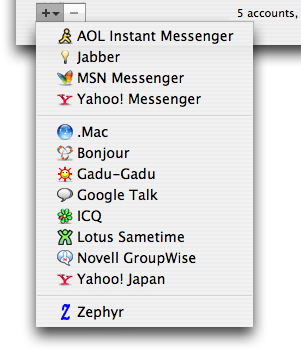
Over the years, we've added some services. Sometimes a new service is a variant of another service: the same protocol with some differences or a different default server. Usually, when this happens, the older service will work for the same network (Jabber accounts can do GTalk, for example), but the newer service is more finely-tuned or supports extra features.
It's important to specify the correct service:
- If you use ICQ, it should not be in Adium as an AIM account; otherwise, other clients may see borked HTML when you send a message. That client is expecting an ICQ-formatted message, but because your account is in Adium as an AIM account, Adium is sending AIM-formatted messages.
- If you use Google Talk, it should not be in Adium as a Jabber account; otherwise, you can't turn off new mail notification. Google initially provided instructions for adding Google Talk accounts as Jabber accounts because we didn't have a GTalk service in Adium yet. But we added one soon after, and you should switch over, especially if you want to turn off mail notification. Jabber doesn't have email, so that checkbox is disabled for plain Jabber accounts; it is enabled in GTalk accounts.
We do have a ticket in our Trac to make Adium behave more intelligently on this, by looking at your account's UID and transmogrifying it appropriately. For example, an AIM account with an all-digit UID (a UIN) would be changed in-place and non-destructively into an ICQ account. It hasn't been done, and probably won't be in 1.0, but we have a ticket for it, and that's the first step.
In the meantime, if you're using ICQ or you want to turn off Gmail notifications, you'll have to switch it over yourself. Currently, there's no way to directly change the service of an account. You'll have to delete the account and recreate it with the correct service. (Be sure to write down any proxy or other settings you need.)



